hi rob, yes when the controller reboots the DC ports aren't going in the correct mode. i don't change anything.
after 3 commands :
startupI2C --------------------------------
i2cTotalProbes = 1
i2cTotalPca9685 = 1
i2cTotalSaved = 5
i2cID[a] = 2
i2cDeviceTypeID[a] = 2
i2cDriverID[a] = 3
i2cDecAddress[a] = 64
i2cEnabled[a] = 1
i2cID[a] = 3
i2cDeviceTypeID[a] = 0
i2cDriverID[a] = 1
i2cDecAddress[a] = 87
i2cEnabled[a] = 0
i2cID[a] = 4
i2cDeviceTypeID[a] = 1
i2cDriverID[a] = 1
i2cDecAddress[a] = 99
i2cEnabled[a] = 1
i2cID[a] = 5
i2cDeviceTypeID[a] = 0
i2cDriverID[a] = 4
i2cDecAddress[a] = 104
i2cEnabled[a] = 1
i2cID[a] = 1
i2cDeviceTypeID[a] = 0
i2cDriverID[a] = 1
i2cDecAddress[a] = 112
i2cEnabled[a] = 0
Scanning I2C BUS -
startupRTC --------------------------------
rtcAddress = 104
rtcEnabled = 1
timeFormat = 0
RTC Found = 104
-currentMillisTime - 1658330937000
-midnightMillis - 1658268000000
-nextMidnightMillis - 1658354400000
currentWeekday - 3
-currentMillisTime - 1658330937000
startupController-------------------------
prevControllerVersion - 0
controllerVersion - 0
startupEmails------------------------------
emailEnabled---------- 0
smtpServer------------ smtp.office365.com
smtpPort-------------- 587
smtpUser--------------
adminEmail------------ tutuss@free.fr
recipient1------------ tutuss@free.fr
recipient2------------
recipient2Enabled----- 0
recipient3------------
recipient3Enabled----- 0
----------------------------------------
startupPCA9685 --------------------------------
pca9685TotalPins = 16
pca9685totalEnabled = 1
pca9685I2Cfile = 7
pca9685Address = 64
pca9685DriverID = 3
input = !▒▒▒▒
input =
input = !
input =
frequency = 524296
startupACoutlets------------------------------
gpio AC outlet - 6 - 10 - 2 - 1
gpio AC outlet - 19 - 23 - 2 - 0
gpio AC outlet - 21 - 25 - 2 - 0
gpio AC outlet - 10 - 14 - 2 - 0
gpio AC outlet - 18 - 22 - 2 - 0
gpio AC outlet - 5 - 9 - 2 - 0
gpio AC outlet - 11 - 15 - 2 - 0
outletTotal------- 7
----------------------------------------
startupDCports------------------------------
gpio DC port - 39 - 15 - 3 - 0
dcTotal------- 1
----------------------------------------
startupDosing------------------------------
dosePinID------------
doseDriverID---------
dosePin--------------
doseAmount-----------
doseReservoirRemain--
doseReservoirSize----
dosePumpRate---------
doseStirrer----------
doseCalibrateAmount--
doseRunTime----------
dosesRemaining-------
doseInterval---------
totalDosers------------ 0
----------------------------------------
startupDHT22------------------------------
dht22Count - 0
----------------------------------------
startupSensors------------------------------
gpio input - 13 - 2 - 17 - 8
gpio input - 23 - 2 - 27 - 8
sensorTotal - 2
----------------------------------------
startupProbes-----------------------
probeAddressSaved - 99
probeAddress - 99
probesSaved - 1
probeCount - 1
startupProbes Complete-----------------------
readLightModes--------------------------------
totalLightModes - 0
totalChannels - 0
channelPinID -----
totalModesPerChannel
modeID ------------
modePinID -----------
modeEnd -------------
modeEndLevel --------
modeEnabled----------
readSchedules--------------------------------
totalSchedules - 0
scheduleID -----
scheduleName -----
scheduleTypeID -----
scheduleRuleID -----
schedulePinID -----
scheduleOffOn -----
scheduleStart -----
scheduleSun -----
scheduleMon -----
scheduleTue -----
scheduleWed -----
scheduleThu -----
scheduleFri -----
scheduleSat -----
scheduleRepeatDays --
scheduleEnabled -----
scheduleEmail -----
scheduleAlert -----
scheduleCreated -----
nextScheduleTimeStamp -
nextUpcomingSchedule - 0
nextUpcomingID - 0
startupRules------------------------------
totalRules ---------- 3
totalSensors -------- 3
totalEquipment ------ 3
ruleID ------------ 1, 2, 5,
ruleName ---------- ato start, ato stop, stop ecumeur,
typeID ------------ 2, 2, 2,
email --------------- 0, 0, 0,
alert --------------- 0, 0, 0,
enabled ------------- 1, 1, 1,
sensorRuleID -------- 1, 2, 5,
sensorPinID --------- 23, 23, 13,
sensorAddress ------- , , ,
sensorDataType ------ 0, 0, 0,
sensorValue --------- 0, 1, 1,
sensorLessGreater --- 1, 0, 0,
sensorStability ----- 1, 1, 1,
sensorLogic --------- 0, 0, 0,
sensorPinTypeID ----- 8, 8, 8,
equipRuleID --------- 1, 2, 5,
equipPinID ---------- 39, 39, 18,
equipPinTypeID ------ 2, 2, 1,
equipOffOn ---------- 1, 0, 0,
equipSwitchDelayMil - 1, 1, 1,
equipNextDoseDelay -- 0, 0, 0,
----------------------------------------
supportID - 685919447
startupComplete - 1
startupComplete - 195415839
-currentMillisTime - 1658330937071
path = /var/www/html/chartData/p99.csv
data = 2022/07/20 17:28:58, 8.398000
ds18b20Startup-------------------------
address = 012042ed7deb
searchID = 4294967295
ds18b20Saved = 1
ds18b20Count = 1
the error seems to be dated july 4. the ato work well before but after july 4, ato turn off all the time

my ato

normal running. dc port are green and pump work. when reboot dc port become gray and stay off
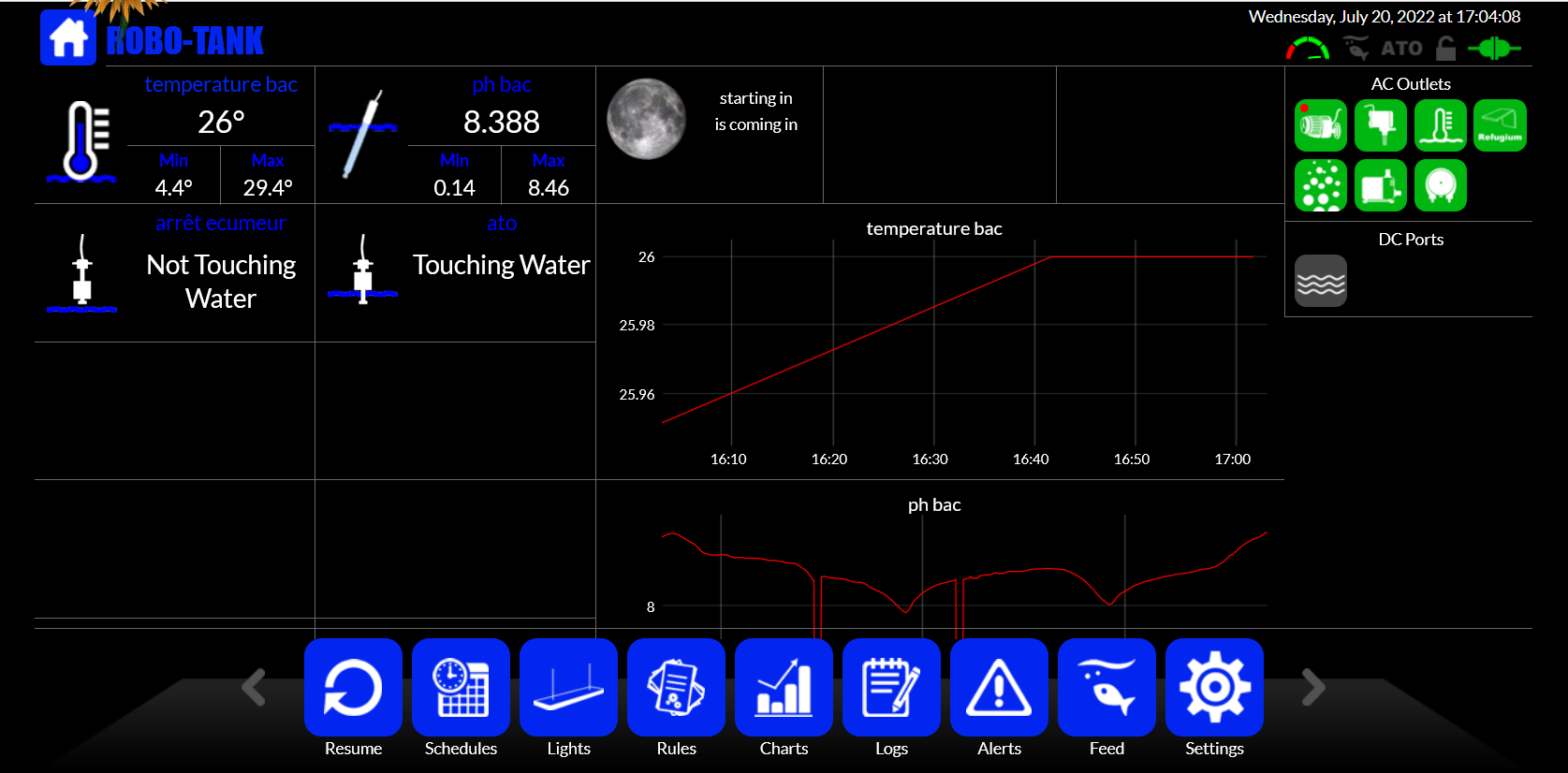
i think a problem ato but it still work. i looked in the log months back, from time to time robotank reboot but the dc port going in the correct mode after. something must have happened
thanks for your attention







