Posts: 42
Threads: 6
Likes Received: 5 in 5 posts
Likes Received: 5 in 5 posts
Reputation:
5
Joined: Jan 2021
Country: 
hello, i have your robo-tank module with reef-pi and i am running ato, temperature and ph. that works well.
I tried to install your robo-tank app. I had a lot of trouble installing it. I had the famous error with the phpmyadmin. After a lot of installation and re-installation I managed to connect.
Unfortunately I only have one float detected. I cannot activate a pump. impossible to enter something in the schedules or lights and the ph and temperature probes are not detected. I've been on it for a week and can't find a solution. i don't understand.
if you could help me that would be very helpful.
sorry for my english
Posts: 3,239
Threads: 90
Likes Received: 163 in 120 posts
Likes Received: 163 in 120 posts
Reputation:
184
Joined: Sep 2015
Country: 
Hi, sorry for taking so long, I didn't get an email from the forum.
Ah yes the famous error. I think I have that fixed now, the other day I uploaded new packages with a new script. Maybe try a fresh operating system install and then run this command, the installation should go smooth, it worked well for someone else who had this issue so I'm feeling good about it.
sudo wget -c https://www.robo-tank.ca/app/releases/Robo-Tank_v6_0.zip &> /dev/null && sudo unzip -o Robo-Tank_v6_0.zip -d /boot/ &> /dev/null && sudo bash /boot/robotank/install_robotank.sh
This is v6.0, it should detect your pH and temp sensors. After it does this and you are good there go to "system" settings page and check for an update. It should then install 6.3. After the update if you are running Chrome browser you will get a black screen, you need to empty the browser cache for it to load, you can press CTRL + SHIFT + R on your keyboard a few times in a row and that should do it.
Once that is done go to "settings" and then "configure ports", now click on any of the ports you want to use and enable them, set the function you want to use it for, give a custom name and icon. Once that is done to all the ports you plan to use they will show up as available through out the program. At some point I will add this to the initial setup wizard.
Let me know how it goes.
Posts: 42
Threads: 6
Likes Received: 5 in 5 posts
Likes Received: 5 in 5 posts
Reputation:
5
Joined: Jan 2021
Country: 
hello , i progress.
I reinstalled the system twice. Now when installing v6.0 it scanned the i2c port but it found 3 ports:98 99 104?
I only have a pH probe connected. I have chosen :
98->ph probe
99->ph probe
104->module pca9685 can be an error?
he also asked me for 2 temperature probes even though I only have one.
I plugged a ds3231 module on the i2cdevice port can this be a problem?
the application starts and shows me a temperature but I cannot update the system to version v6.3.I do have an assigned id.
the counter at the top right is permanently in the red and the plug goes from green to red alternately without stopping
thank you
Posts: 3,239
Threads: 90
Likes Received: 163 in 120 posts
Likes Received: 163 in 120 posts
Reputation:
184
Joined: Sep 2015
Country: 
Hi, I think the problem is related to I2c, probably the RTC which is the 104 address. It's ok that it's plugged in but it needs to be disabled in the database, it probably isn't.
The 99 will be the on board pH circuit and 98 sounds like an external pH circuit as that's the address I use for it. I don't know how it could scan that without something being present. If you type the command i2cdetect -y 1 do you still see all those addresses. With this you should also see 40 and 70, these are the pca9685 but was in database which is why app didn't prompt them.
Based on red/green plug under time something is wrong, that should always be green and meter near 100%.
Try looking in the database, add /phpmyadmin/ to your Pi IP address like below.
[/url][url=a]http://192.168.1.45/phpmyadmin/
Username = root
Password = robotank
You'll see 4 databases, the first 3 don't mess with, the robotank database is the one. Click on it and click on the table "i2cDevices", then find the record with address 104 and verify the "enabled" field is set to 0. If not change it then power cycle the controller.
Posts: 42
Threads: 6
Likes Received: 5 in 5 posts
Likes Received: 5 in 5 posts
Reputation:
5
Joined: Jan 2021
Country: 
hi rob, after a lot of trying and reinstalling i removed the ds3231. And it’ si ok
I was able to install v6.0 then update to v6.3. it seems to work. how did you install the ds3231?
the ph and temperature probes are well detected.
I can't get my ato to work. I have the sensor, activated custom rules, but the pump remains in gray. I can't activate it neither automatically nor manually. I don’t see à red dot
. excuse me for my relentlessness but I find your application very nice
Posts: 3,239
Threads: 90
Likes Received: 163 in 120 posts
Likes Received: 163 in 120 posts
Reputation:
184
Joined: Sep 2015
Country: 
You will need to run without ds3231 as there's nothing for it, it needs to be unplugged or disabled in databased. Sorry not sure what's happening with ATO, sounds like something isn't configured properly if you can turn pump on/off manually. You might need to give me a little more time to clear things up.
Posts: 42
Threads: 6
Likes Received: 5 in 5 posts
Likes Received: 5 in 5 posts
Reputation:
5
Joined: Jan 2021
Country: 
02-09-2022, 01:29 AM
(This post was last modified: 02-09-2022, 01:35 AM by tutuss21.)
Hi, On the principal dashboard i see à Grey icon. When the float sensor detect, the pomp start and icon is green, it’s good but when i click on a dc port, it open this window, but i can see just the message « manually turn AC… the red hot » not the icon dc port
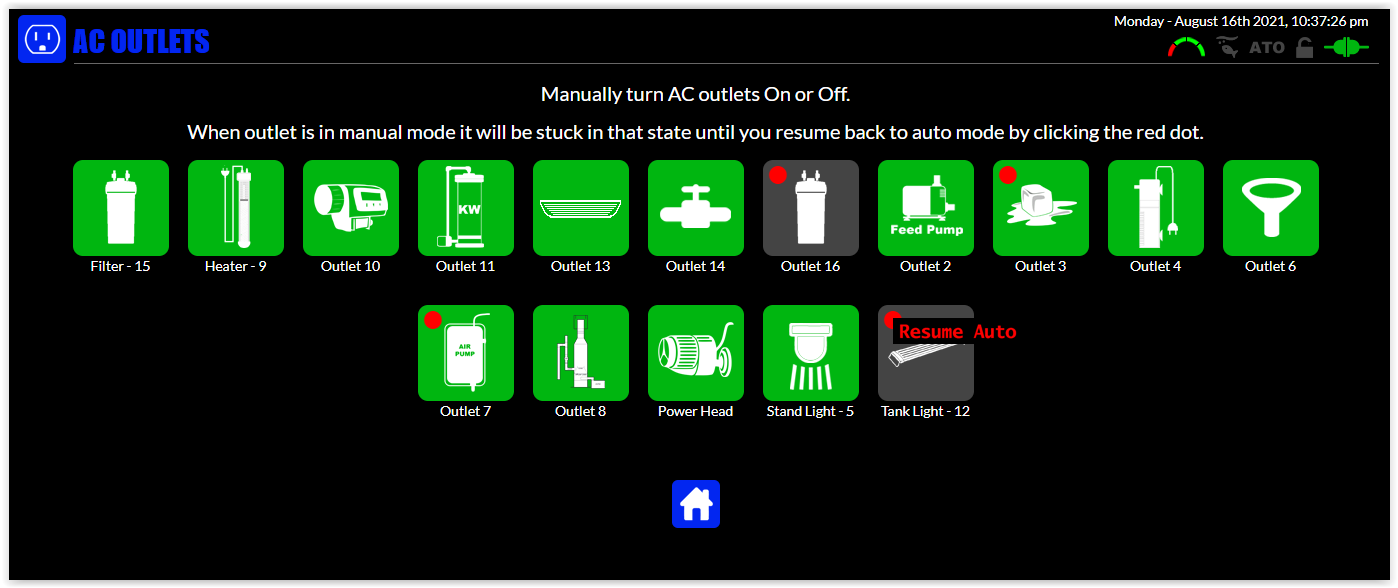
Posts: 3,239
Threads: 90
Likes Received: 163 in 120 posts
Likes Received: 163 in 120 posts
Reputation:
184
Joined: Sep 2015
Country: 
Hi, can you post a picture of the main dashboard so I know I understand. There was a problem with DC ports, if you clicked a DC port the proper screen opened however if you put in manual mode (with red dot) the red dot wouldn't appear on main dashboard. I believe it still worked as expected but no way to get out of manual mode I think unless you go into database. Try clicking where the red dot would be once, then test, if same results try clicking where red dot should be once more and test again. If you can log into the database go to the "pinsAvailable" table and look at the "manual" field and make sure that port is set to "0".
Posts: 42
Threads: 6
Likes Received: 5 in 5 posts
Likes Received: 5 in 5 posts
Reputation:
5
Joined: Jan 2021
Country: 
hi rob ! here is my dashboard
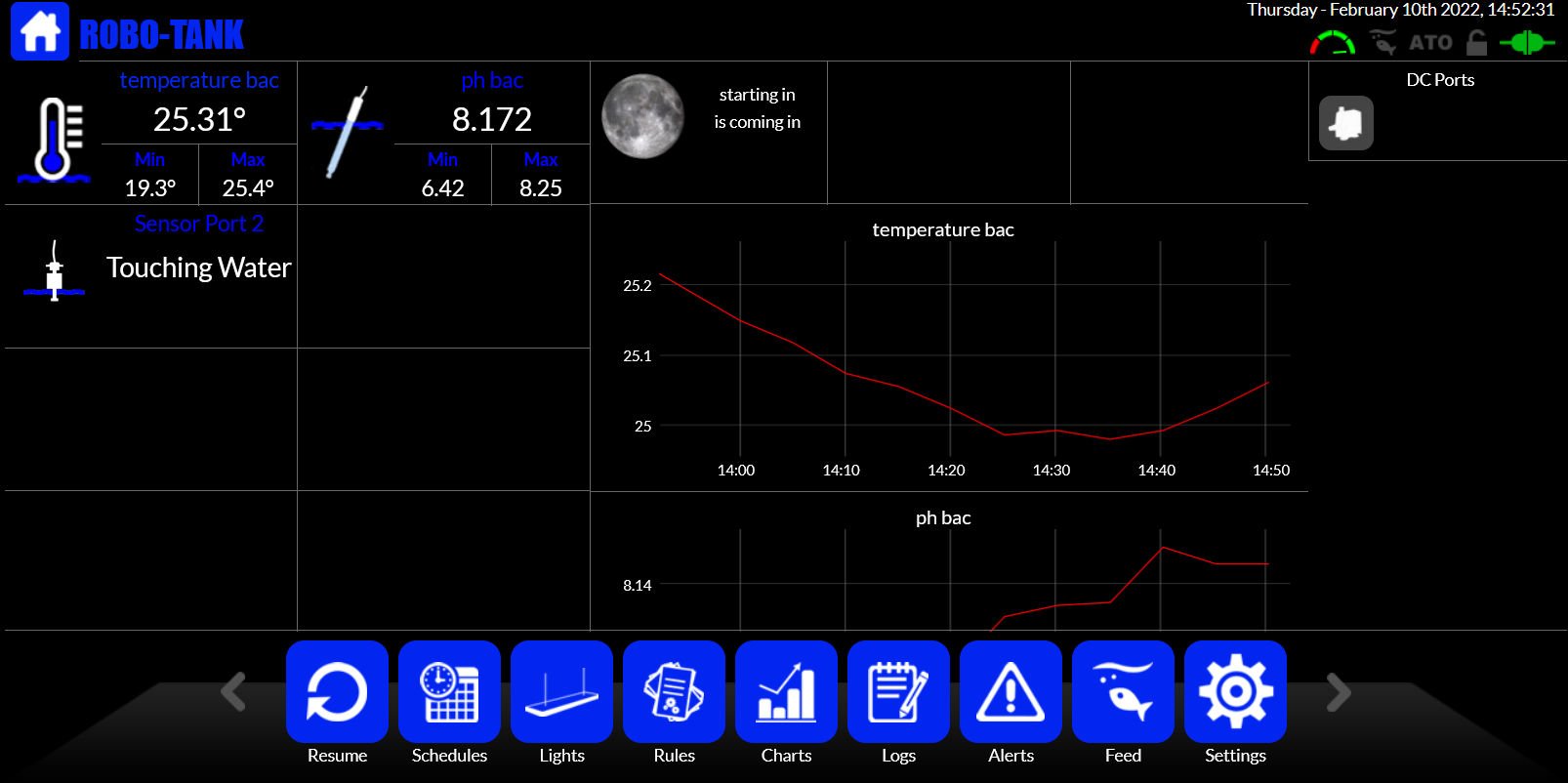
when i click on pump dc port there is this
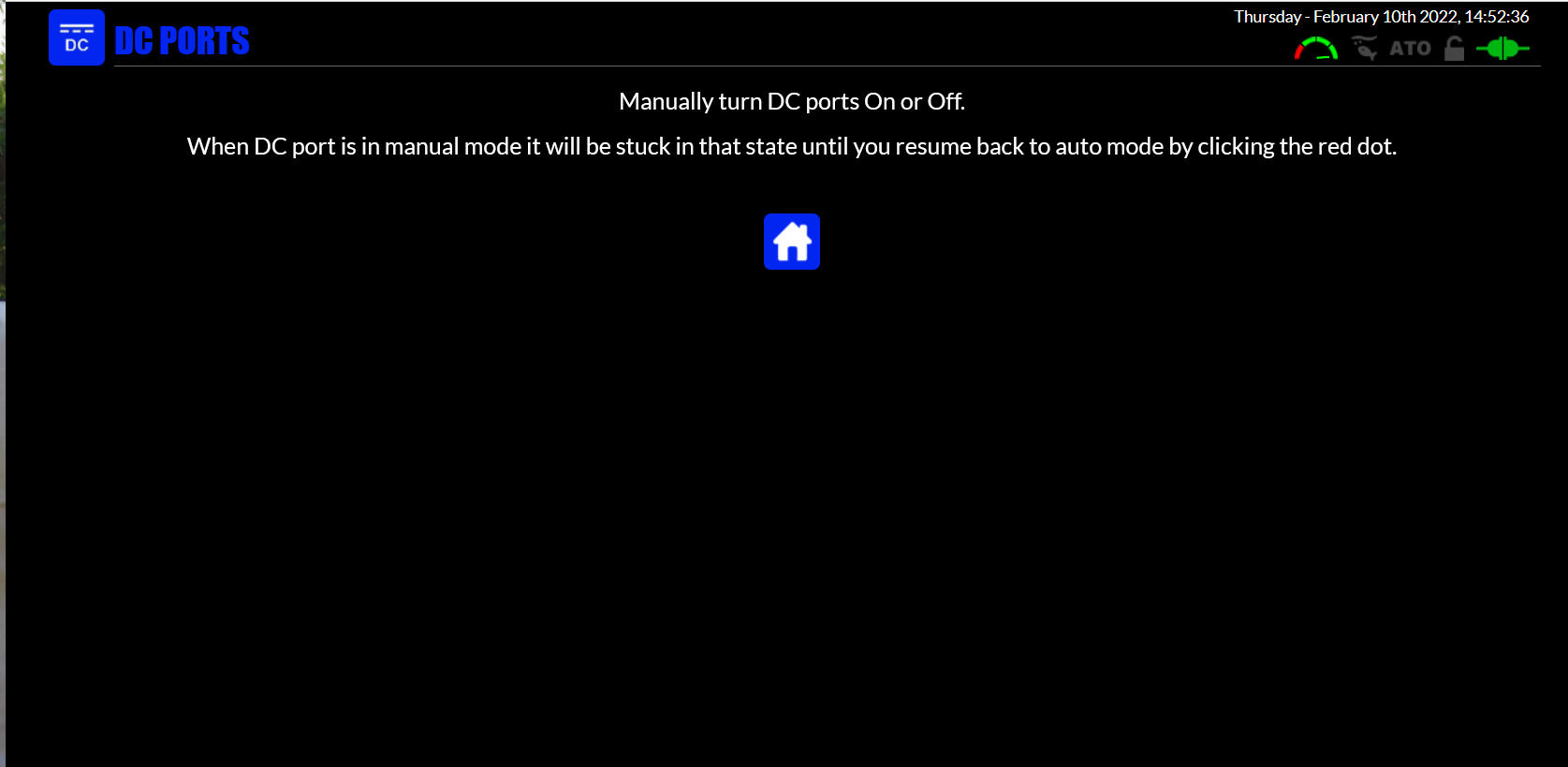
i can't see pump icon
but i found something. when i add "ac outlet" the dc port appears

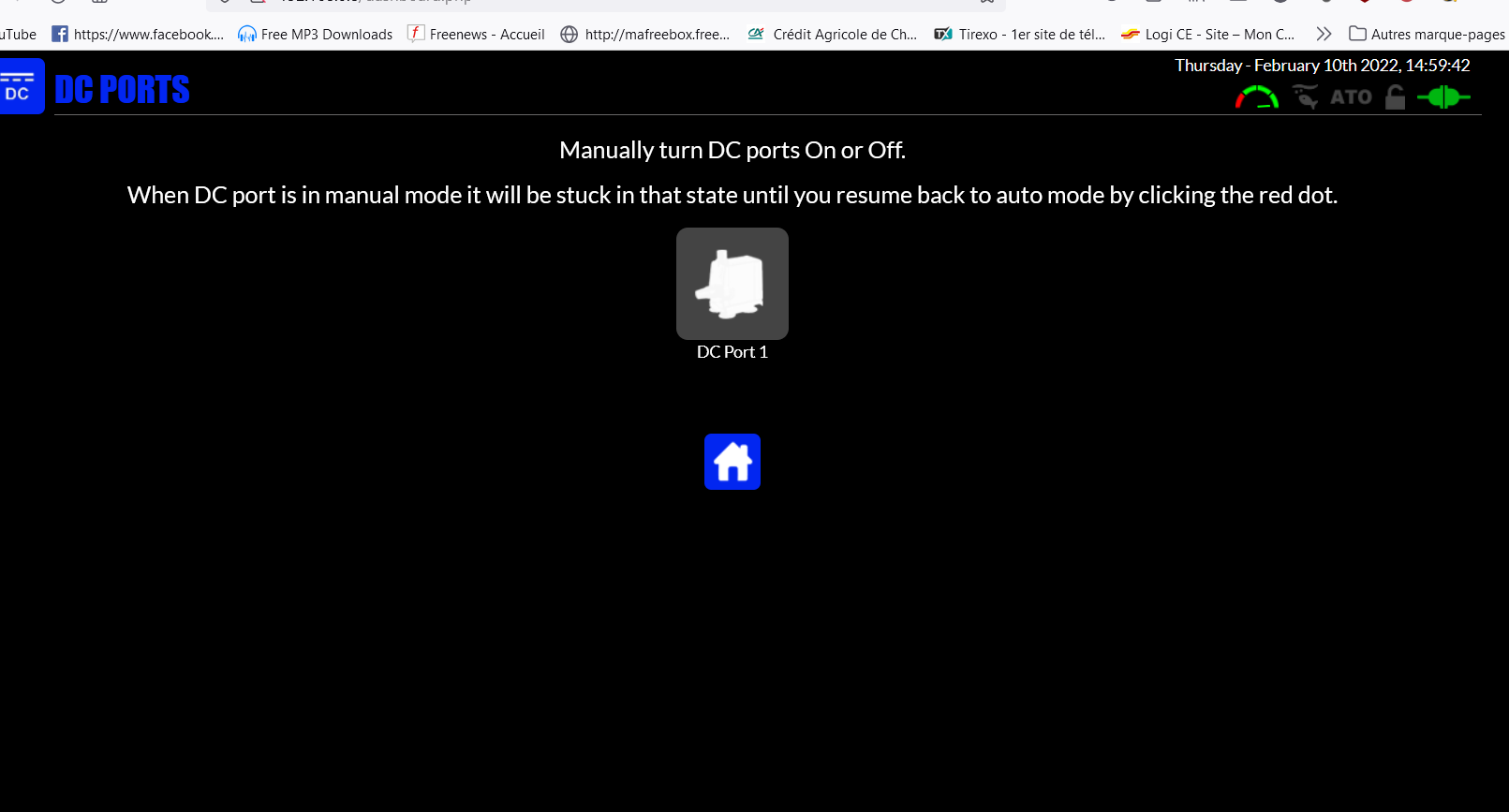
May be this is normal
thanks for you help
Posts: 3,239
Threads: 90
Likes Received: 163 in 120 posts
Likes Received: 163 in 120 posts
Reputation:
184
Joined: Sep 2015
Country: 
Ah, thank-you for pointing this out. I actually came across that a while ago and have got it fixed now, for now I guess keep one AC port enabled.
Posts: 42
Threads: 6
Likes Received: 5 in 5 posts
Likes Received: 5 in 5 posts
Reputation:
5
Joined: Jan 2021
Country: 
Hello Rob, it's me again! Sorry for the inconvenience. my robo-tank is permanently connected to a 7" hdmi display. after a few hours of operation, I find chromium open on the login page? do you have an idea of what is going on? (I have the impression that it is when the rpi searches for an update). have you had this problem?
Do you know if I can monitor what is happening to find the problem? Thanks for your help
Posts: 3,239
Threads: 90
Likes Received: 163 in 120 posts
Likes Received: 163 in 120 posts
Reputation:
184
Joined: Sep 2015
Country: 
Hi, a few hours seems quick. There is some code that will automatically log you out I think every 24 hours. I'm doing this right now because I noticed randomly the session created is closed and the user has no way to know this happened. I need to look into creating a session for X number of hours so a user can say "stay logged in for 48 hours" or whatever.
On a different topic what resolution is your 7" screen? I would like to set my browser to that size to verify things look how I expect.
Posts: 164
Threads: 12
Likes Received: 14 in 14 posts
Likes Received: 14 in 14 posts
Reputation:
14
Joined: Oct 2021
Country: 
if possibile, please post the HDMI display link, i'm interested in a display too
Posts: 3,239
Threads: 90
Likes Received: 163 in 120 posts
Likes Received: 163 in 120 posts
Reputation:
184
Joined: Sep 2015
Country: 
I would also be curious to know which display you use.
Gandalf any HDMI touch screen should work, the touch is done though USB that plugs into Pi. Here's a link with a bunch of them, it's safest to get one that says "compatible with Raspberry Pi" but I think most others will work, if not you should be able to return.
https://www.amazon.com/s?k=hdmi+touchscr...doa-p_1_10
Posts: 42
Threads: 6
Likes Received: 5 in 5 posts
Likes Received: 5 in 5 posts
Reputation:
5
Joined: Jan 2021
Country: 
Hello, my display is https://fr.aliexpress.com/item/327993804...pt=glo2fra. I took model 1024*600 display c. (when i bought it, it was much cheaper,48,66€).
The login page does not apear at the same frequency. For exemple since yesterday she didn’t apear.
I noticed that every Time, the update icon of rpi was here. I will try to disable it
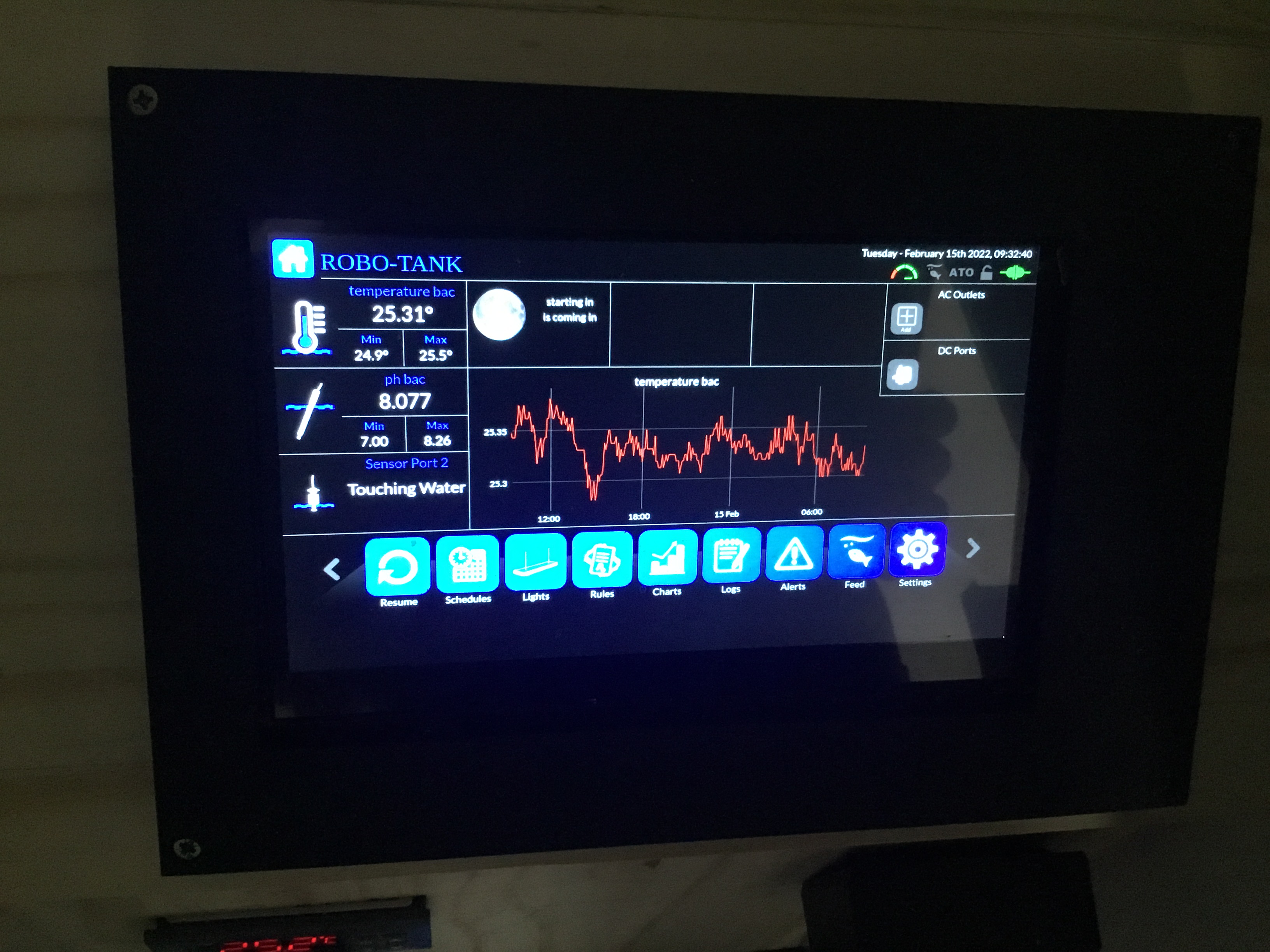
Posts: 164
Threads: 12
Likes Received: 14 in 14 posts
Likes Received: 14 in 14 posts
Reputation:
14
Joined: Oct 2021
Country: 
Thank you.
I think supporting 1024x600 would be great, even better adding support for 800x600/800x480 too, as most 5'' display has these resolutions.
A 7'' could be too big in some environment (like putting the display in the tank cabinet door)
Posts: 3,239
Threads: 90
Likes Received: 163 in 120 posts
Likes Received: 163 in 120 posts
Reputation:
184
Joined: Sep 2015
Country: 
Thanks for the pic tutuss21, looks good. I really need to get one. I see the empty strip at the bottom of screen which doesn't look so good, I will change it so the dock snaps to the bottom. If the resolution was 640 you would have one more row and dock would look good. Do all the buttons works as expected and you have no problem navigating anything without a mouse? What happens when you edit a field, does a keyboard popup or you need to do this from another device? I just verified the logout is set to happen every 24 hours, time starts when controller is restarted but yeah I don't think it's running when it should, I've also noticed periods longer than 24 hours that it never logged out but later did. I don't know much about browser sessions so I need to do a little bit of reading up on this.
Gandalf, it is setup to work across all screen sizes, 800 is no problem. In your web browser right click on the page and click "inspect". It'll open a development window. While that window is open if you resize the browser in the top right corner it will tell you the screen resolution of the browser viewing window. If you change the width you'll see how it collapses as certain sizes, 800px is one of them. So yeah do this and you'll know what to expect with an 800x600 display.
Posts: 42
Threads: 6
Likes Received: 5 in 5 posts
Likes Received: 5 in 5 posts
Reputation:
5
Joined: Jan 2021
Country: 
Hi ! The buttons work well. I haven’t uses yet shedules. Just rules and settings,work very well. For the moment, When i need, i use keyboard.
I installed an autostart. When pi started, it open automatically chromium on full screen but the problem it open the login page. I haven’t found yet how open directly robo-tank. If you have ideas, i’ll take it. Effectively, the logout is set to happen every 24 hours, nothing to do with updates of pi.
Posts: 3,239
Threads: 90
Likes Received: 163 in 120 posts
Likes Received: 163 in 120 posts
Reputation:
184
Joined: Sep 2015
Country: 
Glad it's working well and I can see the login screen being a big pain. I think I'll put a setting so a person can disable it all together. To bad a keyboard wouldn't appear when you edit a field, at some point I will be adding that.
Posts: 48
Threads: 6
Likes Received: 4 in 4 posts
Likes Received: 4 in 4 posts
Reputation:
4
Joined: Nov 2015
Country: 
02-21-2022, 11:24 AM
(This post was last modified: 02-21-2022, 11:28 AM by zfreak_1125.)
Hey Rob,
Installed 6.3 initially and couldn't get temp sensors or I2C devices to recognize so I couldn't configure them. Also, the AC outlets connected to both DB9 ports were being weird...no matter if I set them as Normal or Inverted, they would always be On/Energized when the icon in the outlet area was gray and they would be off/de-energized when the icon was green.
Saw this post and decided to wipe the card, install 6.0 to configure everything and then update to 6.3, but when I did that the health meter and the plug icon in upper right are both showing red. Currently have no control over anything or reading any sensors...(not a big deal as tank isn't up and running). Would really like to run Robo-Tank app as I can't stand Ranjib's Reef-Pi UI and know that it's never gonna change since he doesn't care about the UI.
I'll wait to mess with it until I hear back from you.
Thanks,
Matt
|









![[-]](https://www.robo-tank.ca/forum/images/collapse.png)
